
Ahoy! We’re still kicking.
Despite being two years deep into both parenthood and a pandemic, this past year I managed to crank out over a thousand miles on my Bryton Rider 750 bike computer. (Skyrocketing gas prices have motivated me to ride more.) So I think I’ve gotten quite a lot out of the unit. Read our Bryton Rider 750 follow up below!

Bryton Rider 750 follow up
The short version: more than a year later, everything still works as it did/should. Great!
It’s been on all kinds of rides: short commutes, longer training rides, and gran fondos. I’ve taken it on road rides and on gravel.
I’ve also evaluated some additional functionality which I wasn’t able to test initially: integration for SRAM RED eTap and the Garmin Varia.

SRAM eTap integration
I upgraded my Ritchey Road Logic from SRAM Force 22 (awesome) to SRAM RED eTap (11-speed). I have my own opinions on eTap which probably warrant their own separate review. For now, I’ll just talk about the Bryton integration.
SRAM’s eTap is simply an electronic shifting system. It replaces the conventional cables and springs with electronic motors and wireless functionality.
Pairing the eTap system to the Bryton Rider 750 is pretty much the same action as pairing any other ANT+ device. It can be done via the menu and without much fuss.
Then, you can display your drivetrain’s gearing on your data pages. You can display this as a graphical or numerical representation of your gear selection, or as a gear ratio. It’s nifty, but in all honesty not something I use very often. I typically already know what gear combo I’m using; if not, a quick glance downwards at the chain also does the trick just as easily.
If the ride data provided a data breakdown of gear usage, that would be a lot more interesting. Time/distance spent in each gear, etc. I know that devices from other manufacturers can do this, so it’d be a nice update to Bryton’s firmware.

Garmin Varia integration
The Garmin Varia is an extremely popular bike radar system. Many people swear by it. A small radar device mounted on the rear of your bike detects vehicles approaching from behind.
Since my initial review, I picked up a Garmin Varia tail light and mounted it on my seatpost. Again, I’ll most likely provide a separate review on this system eventually.
Like eTap, it also pairs easily to the Bryton Rider 750 and connects automatically when both devices are turned on. Occasionally, it doesn’t connect for some reason (I’m talking once or twice over the course of the year). When that happened, I simply re-paired the Varia and everything was back to normal.
When vehicles approach, they show up on a strip on the right side of the screen as a little car icon. As they get closer, the car icons move upwards and the strip turns from yellow to red. Once all the cars pass and the road behind you is clear, the strip turns green.

The Varia is actually remarkably accurate; it picks up vehicles while they are still quite some distance away and there are very few false readings. It differentiates between moving cars and everything else (parked cars, or bikes, pedestrians, etc) with great accuracy.
However, there is no way to customize the alerts. For example, you can’t set audio alerts (like a beep) to let you know when a vehicle appears on the radar. So you essentially have to look down from the road every time you want to check for cars, detracting from the whole safety aspect of having the Varia in the first place. Ideally, you could set one tone (like a beep) to alert you to a vehicle, and another tone (like two beeps) to signify “all clear.” Another firmware update suggestion?

Mapping / navigation
I usually plan my route pretty rigidly beforehand, so I don’t really use the voice navigation or on-the-fly routing. As I noted in my initial review, though, these functions work fine.
After tinkering with the different mapping options (Strava, Komoot, Ride With GPS), I finally settled on Ride With GPS. I actually prefer Strava’s route planning (it’s simplest and is already built into Strava for easy route saving and group ride integration) but they removed the feature from the free plan. So now I primarily use Ride With GPS, which has a clunkier planning interface, but it’s free and the maps sync up just fine.

The Bryton app used to be a little buggy when downloading/transfering routes, but Bryton seems to have cleared those up.

General functionality
Everything else about the Bryton Rider 750 remains consistent a year later. I haven’t encountered any bugs, freezing, or errors. Sensors have remained paired all along (two sets of sensors for two bikes). It just works.
Battery life hasn’t fluctuated much. As before, I think the 20 hour claim from Bryton is a bit of a stretch, but I still get 2-3 solid rides from one charge. If the rides are shorter, I get even more. Can’t complain too much on that front.
As for the touchscreen, I’ve grown to avoid using it in general unless I have to. It isn’t super sensitive, and I find myself having to tap or swipe repeatedly for it to read my input, especially if I’m wearing touch capacitive gloves. It seems faster and more reliable to simply press the physical buttons if I can.

Conclusion
In summary: A year later, the Bryton Rider 750 continues to be a sturdy and accurate cycling computer. The added bonuses of electronic shifting and radar integration are cool, but offer limited benefit. Hopefully Bryton addresses these in future Bryton models (or with this model in a firmware update!).
You can get the Bryton Rider 750 here.
Have you been using this bike computer for a while? Give us your own Bryton Rider 750 follow up in the comments below!

The only problem I find the is support from is them non existence.after naming my 2 bikes summer and winter.when my rides loads up to Strava my winter bike comes up as Mountain bike rude I don’t even have a Mountain bike. Yet my summer bike comes as what ever time of day?
You know, now that you mention it, I did notice that happen once or twice, but it never really bothered me so I forgot about it. I just changed the activity back to a regular ride in Strava. What happened when you tried to contact their support?
Just got one of these, pleased so far with it, UK user. Maps off road at the moment are useless, just different shades of green. Should I download a different map to improve this?
I haven’t had any experience yet with downloading new maps, but generally yes I figure they are really only useful on the road. If you tried it, how did it go?
Hi, thanks for the review. I wonder if you can explain how you sync the Ride With GPS tracks, to the 750 ?