
I’ve been running the Bryton Rider 420 bike computer for several months now without any major hitches. Recently, Bryton sent me their latest, lower priced unit, the Bryton Rider 320. Get the lowdown in our Bryton Rider 320 review below!
UPDATE: Read our review of the new Bryton Rider 750 here!
Overview
I discovered Bryton a few years ago and tried out several of their units since, including the Rider 310, 410, and 420. The Bryton Rider 320 is the successor to the 310 (mine is still kicking strong, by the way) while inheriting nearly all the features from the more recent 420 (read that review here).

Bryton Rider 320 review
If you’ve read that 420 review, you basically have a sense of what the Bryton Rider 320 is like. Its size, weight, form factor, and interface are virtually identical. Both units share the same GPS features (other than navigation – more on that below), battery life (35 hours claimed; my experience is a little lower than that but still quite good), and so on.

I noted last time that the 4-button layout wasn’t totally intuitive, and required a brief learning curve. By now, I could use the Rider 320 out of the box, pretty much without thinking. So once you get the hang of it, it’s pretty straightforward.
The backlit screen is clear and easy to read, and the display can be configured to show your choice from a sprawling array of metrics. The device pulls numbers from your GPS data, as well as from your paired ANT+/BLE devices, including cadence sensors, heart rate monitors, power meters, etc.
The app

Bryton’s app has always been a little funky, but it too has grown on me and now seems like second nature to use. Despite the dated visuals, it’s actually kind of nice to access raw data without distracting ads, gimmicks, or animations.
As with the 420, the Bryton Rider 320 lets you adjust most device settings in the app, which then syncs with the device via Bluetooth.
Speaking of which, I did experience some Bluetooth connectivity issues. The app doesn’t always establish a connection with my phone, and I often have to restart the device and/or my phone for the ride data to sync. It definitely does not stay connected consistently enough to receive phone notifications with any regularity. (Thankfully, this is a feature I don’t really care for that much anyway.)
This could be a device issue, or it could be a compatibility issue with my phone – not entirely sure. (If anyone has similar – or opposite – experiences on their phone, please chime in.) But as long as I can upload my rides, I’m happy.
Accessories
The basic package includes the GPS unit, charging cable, rubber band mount, and lanyard (to loop to your handlebars in case it gets knocked off the mount?). The full package also includes Bryton’s cadence sensor and chest strap heart monitor. They come already paired to the unit, but just as an exercise I tried pairing my existing Garmin cadence sensor and TomTom heart monitor to the device, which was simple and easy.

The rubber band mount isn’t my favorite, but it does offer the most flexibility. On my main ride, a Ritchey Road Logic, I have an out-front mount attached to the stem. I use the rubber band mount for my old school Trek 400.

Differences from the Rider 420
As mentioned, the Bryton Rider 320 and 420 are nearly indistinguishable from one another. In fact, the only main difference you will likely notice is the buttons are orange instead of black.

In practice, the only thing differentiating the Rider 320 is the lack of breadcrumb-style navigation found on the 420. While I definitely use the turn by turn nav from time to time, it’s really only for when I’m trying a new route for the first time in an unfamiliar area. If it’s not a feature you need or use already, you might do just fine without it and save a few bucks over the 420.
Other than the lack of navigation, the two units function exactly the same. I’m told the 420 will have a new firmware update soon with additional features, in which case I’ll update here.

Conclusion
PROS: Simple and inexpensive cycling GPS computer with a lot of available data and long battery life. Retains nearly all features from the Bryton Rider 420.
CONS: Some Bluetooth connectivity issues. Seems a bit spartan compared to flashier (and more expensive) apps/units from competitors. Would be great if an out-front mount was included!!
Pretty much everything I said about the Bryton Rider 420 applies for the Rider 320 as well. If you want straight up, no nonsense cycling data and standard ANT+/BLE accessory compatibility, and don’t frequently require turn by turn navigation, the Bryton Rider 320 is a solid, affordable option.
For the same functionality, but with navigation included, check out the Bryton Rider 420.
You can get the Bryton Rider 320 unit here, or the full package with included sensors here.
If you found our Bryton Rider 320 review useful, please consider supporting us by clicking our Amazon links! Also, check out our latest business project, PRAKTICALA BIKE! Any questions or feedback? Leave a comment below!

Thanks for your review!
Thanks for reading!